In order to revoke a certificate, you should belong to the same organization with the one issued the certificate. The functionality for the revocation will be displayed only to authorized users in accordance with the existing procedures (see picture below).
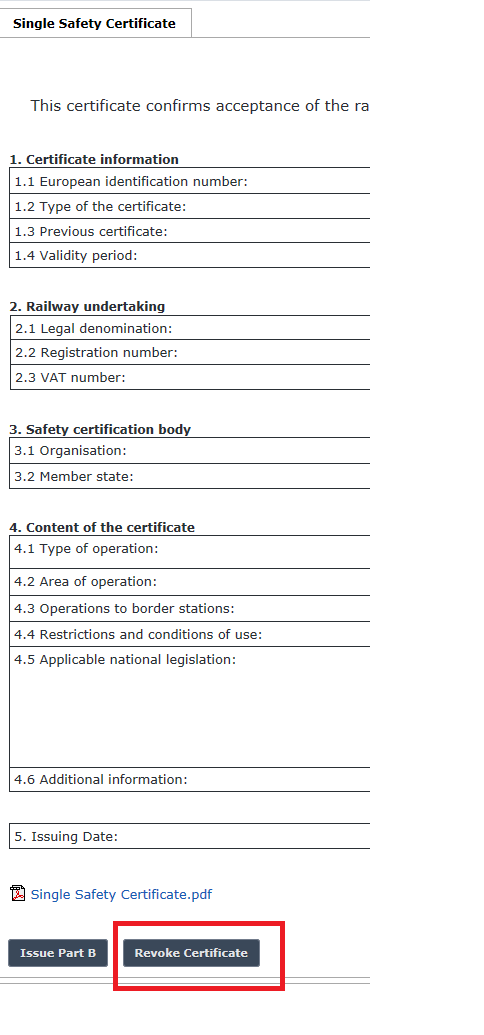
You will have to enter the revocation date, reason of revocation, internal decision number and to attach any required files. After that you have to submit the revocation which will be automatically published in ERADIS.
If you are not already registered in ERADIS, you have to fill in the form of the Request User Account by providing all the relevant details for the user account specifying which documents you need to submit.
Please provide your professional email address and select only the documents, which are relevant for submission by your organisation. You will be provided with all the relevant information once you have an ERADIS account.